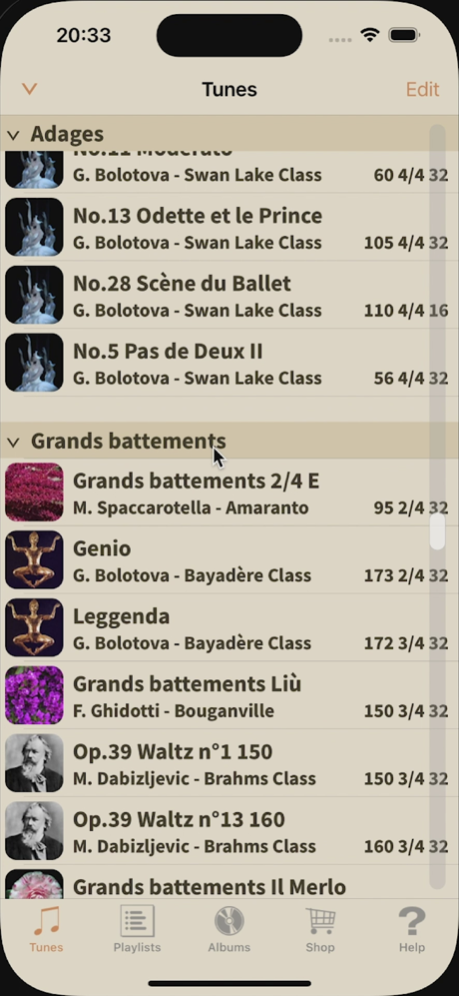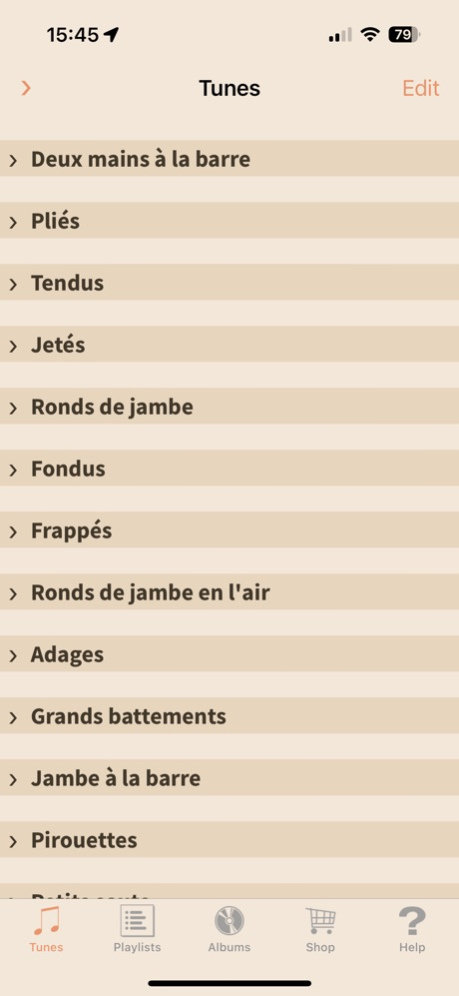Ballet Class 4.2.2
Continue to app
Free Version
Publisher Description
Ballet Class is the APP with piano music for your dance lesson.
So many tunes to use for all exercises.
With Ballet Class, you can choose the piano piece you prefer among a list of tunes, composed and played by professional pianists, ordered according to the traditional sequence of exercises which usually structure a classical ballet class.
Choose the tune, set the speed and the number of bars, to adapt to your exercise, and start your dance class accompanied by the wonderful Ballet Class music, your own personal pianist!
Music for every dance step, ideal to use for your daily practice, in your dance school.
The best app that allows you to use classical music pieces played on piano to personalize your dance lesson. Here's Ballet Class.
Create your own playlist with your favorite songs, to customize your class with piano tunes. Make your dance lesson unique! Discover Ballet Class.
Download it, comment it, share it, listen to it and enjoy your lesson!
Idea and Project
Andrea Piermattei
Pianists
Gianna Bolotova
Mladen Dabizljevic
Fabio Ghidotti
Albi Goodman
Marcelo Pablo Spaccarotella
Paul Square
Developer
Filippo Mera
Production
Balletto.net Snc
Feb 15, 2024
Version 4.2.2
Minor bug fixes
About Ballet Class
Ballet Class is a free app for iOS published in the Audio File Players list of apps, part of Audio & Multimedia.
The company that develops Ballet Class is Andrea Piermattei. The latest version released by its developer is 4.2.2.
To install Ballet Class on your iOS device, just click the green Continue To App button above to start the installation process. The app is listed on our website since 2024-02-15 and was downloaded 10 times. We have already checked if the download link is safe, however for your own protection we recommend that you scan the downloaded app with your antivirus. Your antivirus may detect the Ballet Class as malware if the download link is broken.
How to install Ballet Class on your iOS device:
- Click on the Continue To App button on our website. This will redirect you to the App Store.
- Once the Ballet Class is shown in the iTunes listing of your iOS device, you can start its download and installation. Tap on the GET button to the right of the app to start downloading it.
- If you are not logged-in the iOS appstore app, you'll be prompted for your your Apple ID and/or password.
- After Ballet Class is downloaded, you'll see an INSTALL button to the right. Tap on it to start the actual installation of the iOS app.
- Once installation is finished you can tap on the OPEN button to start it. Its icon will also be added to your device home screen.